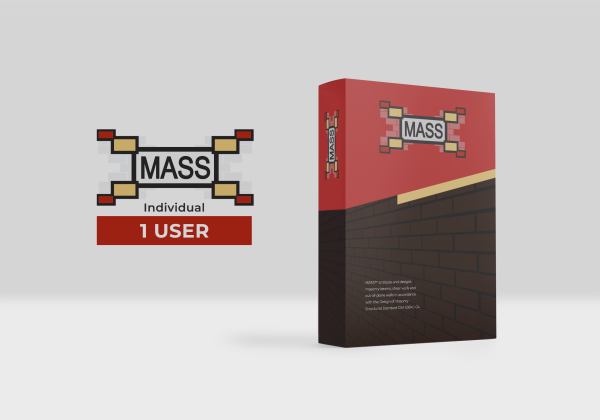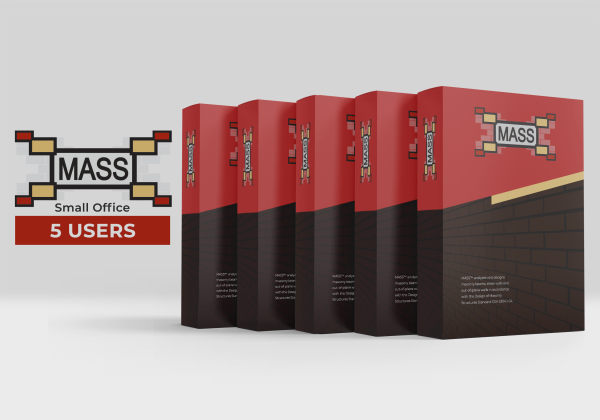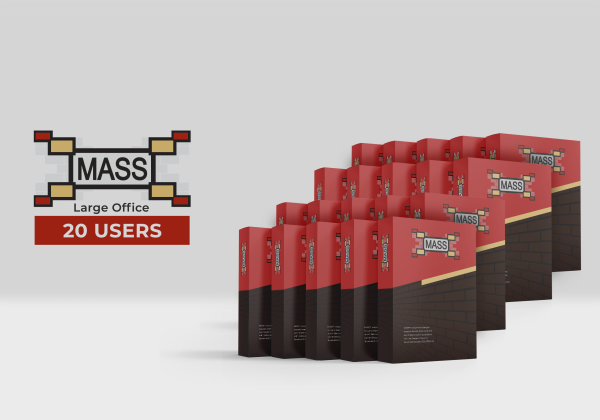The long line of text may seem intimidating but you can parse out the serial numbers by following the procedure below
All MASS software Office Package purchases now automatically connect with our licensing server to generate the required number of serial numbers. Unfortunately, these are sent as a single variable and not as distinct objects so the account dashboard cannot separate them for you. While this looks like a mess, there is an easy way to identify your licenses.
Each serial number is separated by a semicolon, so you can copy the entire string of text into your favourite word processor application and replace all semicolons with more spaces or line breaks. The short video below demonstrates how you can use this process to get your licenses that can be passed along to your engineering users.
Serial Numbers can then be tracked and stored however you wish, with the original string always available on the website attached to the original order. Note that you will not need to do this more than once since the serial numbers now remain the same year over year.
Any Questions?
Please do not hesitate to contact MASS technical support if you have any questions or concerns. We are here to help!