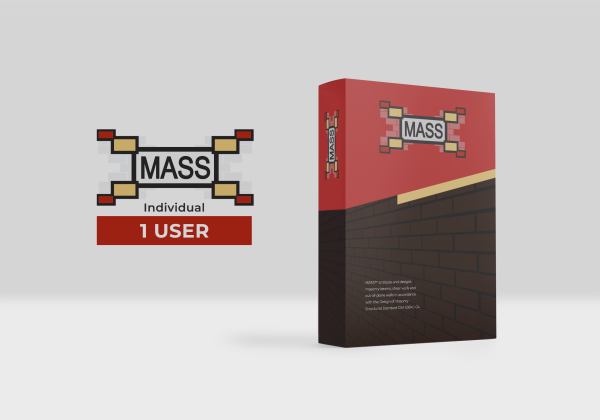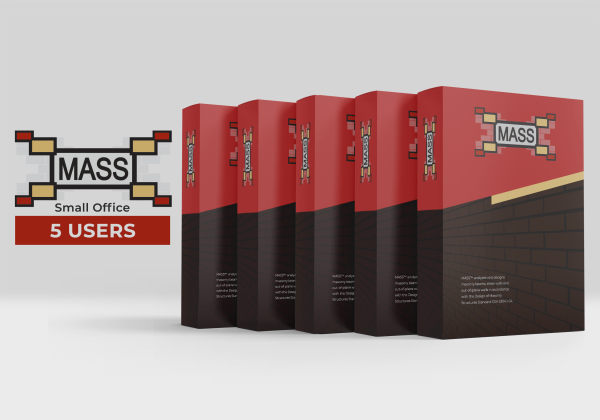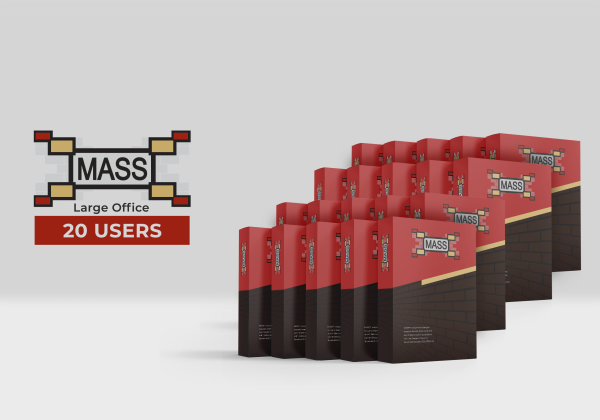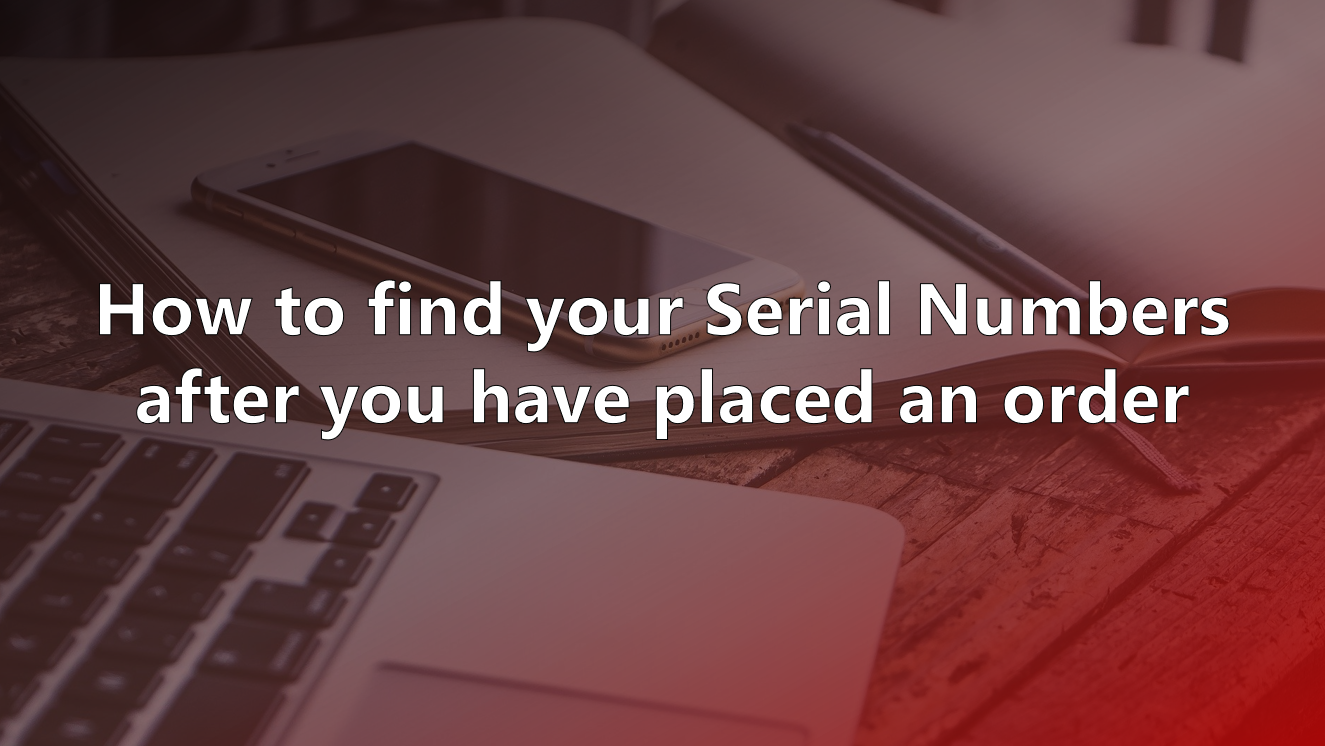All Serial Numbers are attached as details to the Order, not ongoing Subscriptions
If you have a MASS website account and have purchased an individual license or office package, your licenses are generated and attached to the order when it is processed. It can be found on your Account page, listed under the details of your order. The short, 1 minute video below shows how to navigate and find this information:
When you renew and existing order by paying the subscription fee, you don’t get new serial numbers, and are extending the existing one so you will always get the serial number from the original order and not from your subscription payment receipts.
Wondering where your account is or having issues logging in?
Please note that all accounts from the old website preceding this one were not carried over. You can read more about that here and can create an account by purchasing a license package using the current site.
Issues separating individual licenses from a long string within a larger office package?
All licenses are separated by semicolons, with a video and instructions demonstrating how to get each license available here.
Any other Questions?
Please do not hesitate to contact MASS technical support if you have any questions or concerns. We are here to help!