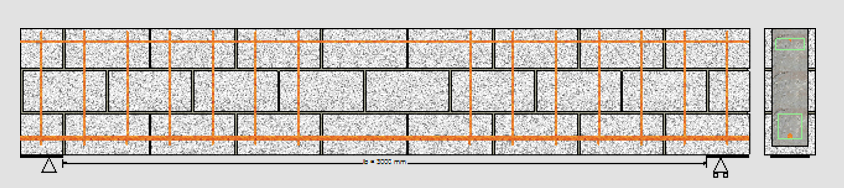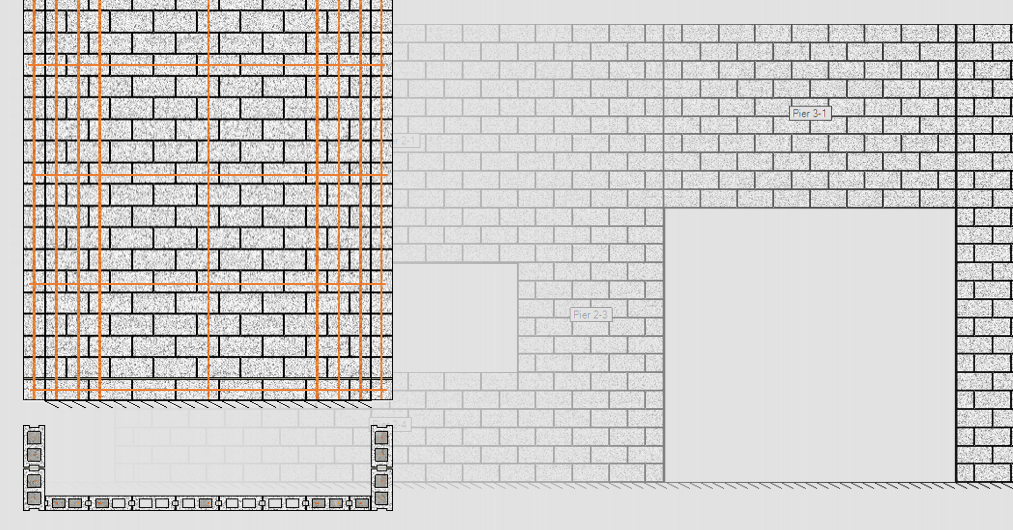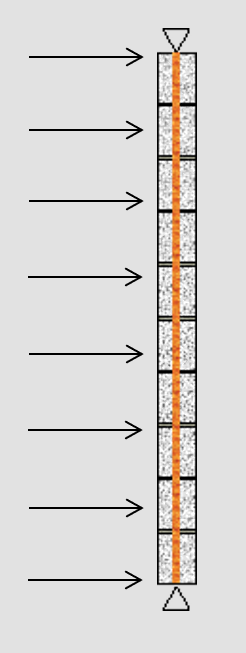All About MASS
Start using MASS™ to get design results in seconds
More than just a basic masonry analysis tool
MASS analyzes and designs masonry beams, out-of-plane walls, and shear walls in accordance with the Canadian Codes and Standards, primarily CSA S304-14: Design of Masonry Structures
Step 1: Specify Geometry
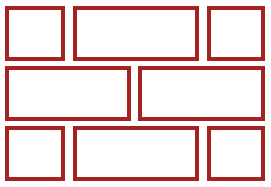
Step 2: Apply Loads
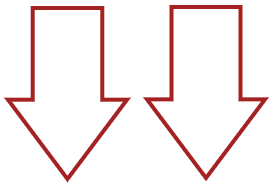
Step 3: Design!

MASS is substantially more than a simple masonry capacity analysis tool; it is a complex design tool! Generating a design is as simple as entering a few dimensions and load values. MASS™ determines the critical load combinations for Moment, Deflection, and Shear design based on loads applied by the designer. The program then quickly cycles through thousands of possible assemblage configurations (block size, block strength, reinforcement size, configuration and spacing) to determine an effective design solution. The user then has the ability to customize this solution with a few quick clicks of the mouse to remove or add unknown parameters to the design routines. In addition, MASS™ comes with a default Masonry Unit Database, which includes common masonry units and their properties.
MASS™ not only provides an easy way to enter information, it turns those inputs into detailed and comprehensive outputs in various formats. There is a simplified format for users that just want a quick solution. MASS™ also provides scaled graphic representations of the designed assemblage for visual inspection, as well as diagrams for the loads, reactions, moment, shear, deflection, and the P-M diagram. Most unique to this program is the detailed report that provides all of the intermediate design data, equations and cross-references with the design and construction CSA Masonry Standards.
This transparency in the software allows designers to see and readily verify their work, and it provides a learning opportunity for those less experienced in masonry design. This software package is ideal for a practising masonry design engineer, as well as students taking undergraduate and graduate level courses in masonry.
Use MASS to Design Various Structural Elements
Click here to view details regarding each module, which can be found on the support and documentation site.
Unique Features
Results in seconds.
Generating a design is as simple as entering a few dimensions and applying a few loads. From there, a single click will start the design engine and in seconds you have results. MASS™ not only provides an easy way to enter information, it turns those inputs into detailed and comprehensive outputs in various formats. There is a simplified format for users that just want a quick solution. MASS™ also provides scaled graphic representations of the designed assemblage for visual inspection. Most unique to this program is the detailed report that provides all of the intermediate design data, equations and cross-references with the design and construction CSA Masonry Standards shown. This allows the user to know how the program determines the design solution and makes it easy and transparent for the user to understand the inner workings of MASS™.
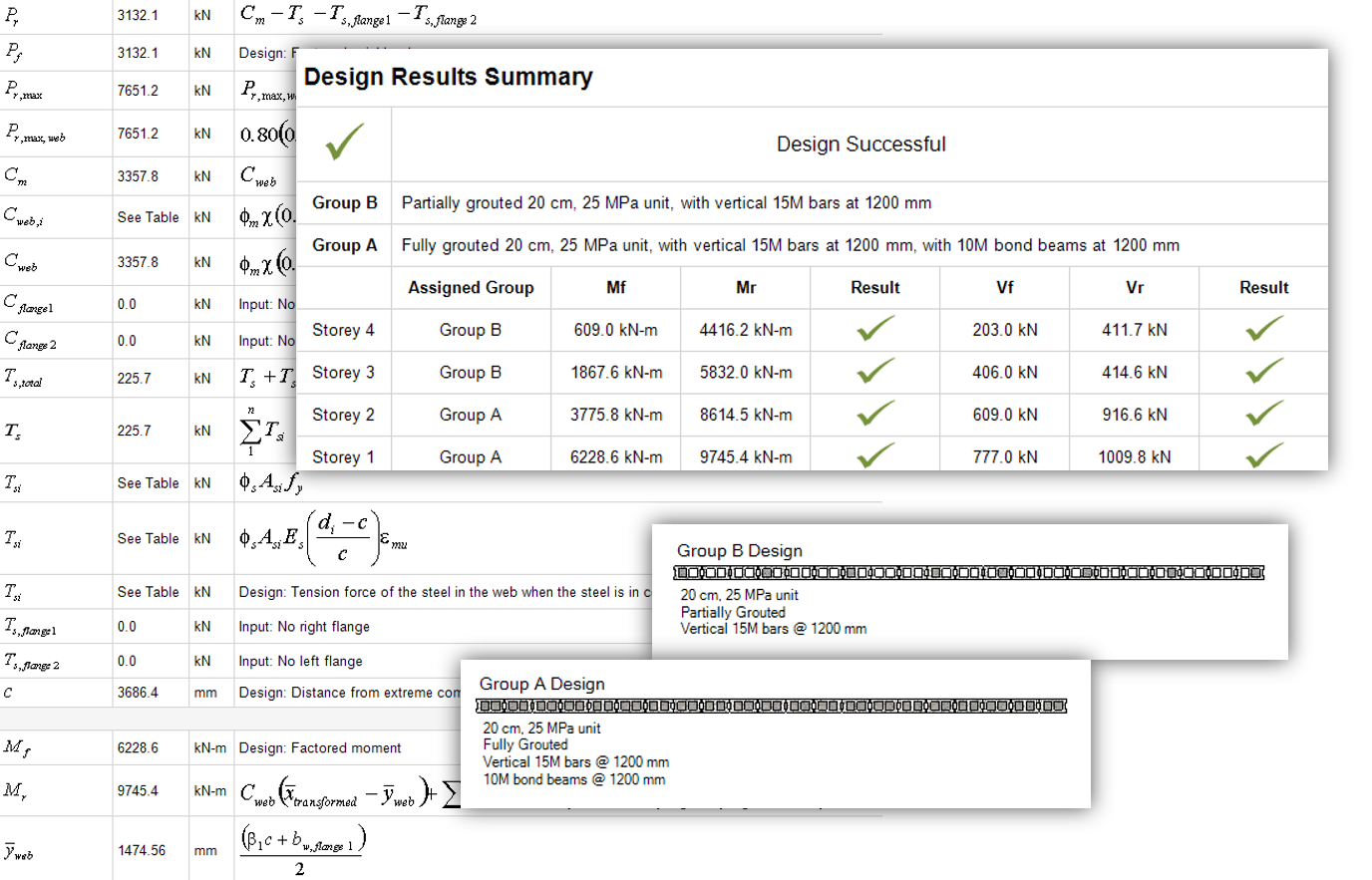
This transparency in the software allows designers to see and readily verify their work, and it provides a learning opportunity for those less experienced in masonry design. The user has the ability to see exactly what equations the program has used in the calculations. This is extremely beneficial to a designer because they can quickly understand how the program reached a current design, building their confidence in the design and in the program in general.
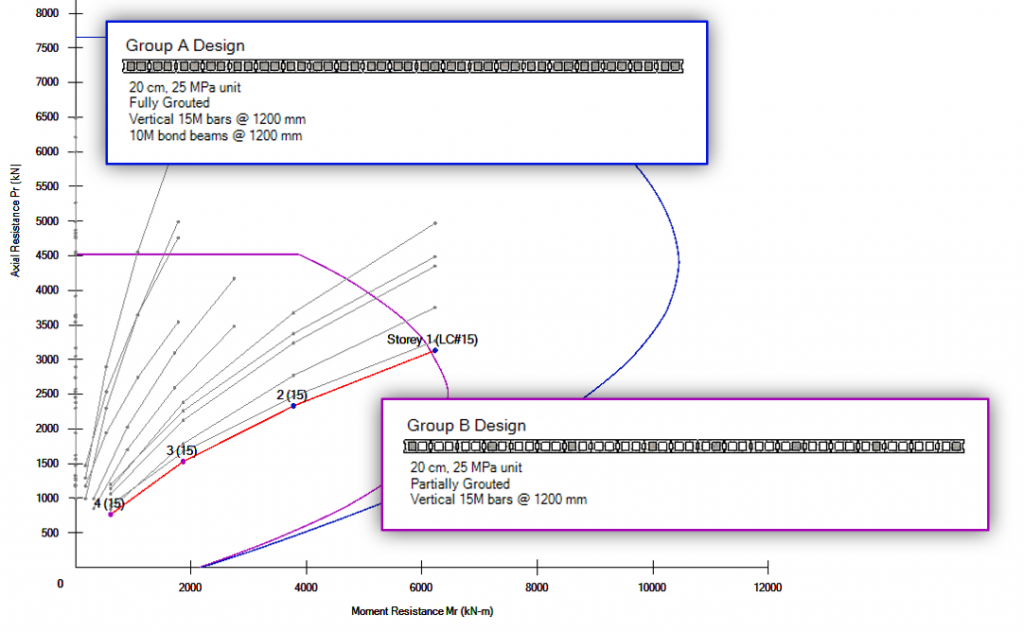
Analysis and design are easily interpreted visually through the use of graphs and drawings. Applied loads, bending moments and shear diagrams are easily accessible. Elevations and cross sections are graphically displayed to scale and readily indicate dimensions, materials and placement of reinforcement. The P-M Interaction diagrams are advanced and dynamic, allowing the user to view key values by selecting any point along the curves to display the axial resistance, moment resistance and associated compression zone width.
MASS™ comes with a default masonry unit database, which includes common masonry units and their properties. This allows MASS™ to cover most design scenarios right out of the box. In addition, the MASS™ database can be readily customized, allowing the user to modify and/or create units based on new suppliers, unit types and properties, to reflect unique units found throughout Canada and encompass future units currently in research and development.
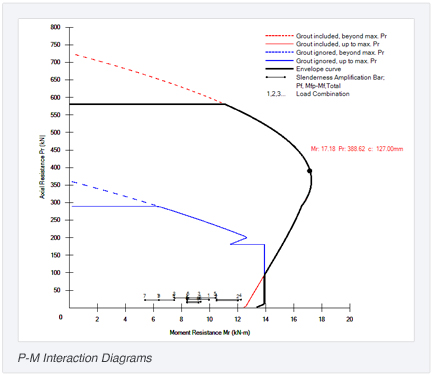
Frequently Asked Questions
Do you have a question? Please do not hesitate to contact MASS support to get the answers you are looking for.
To try and save some time, below is a list of the most frequently asked questions regarding MASS™ sales and licensing.
How do I activate with my new serial number?
To activate, simply enter you name and email address, along with your serial number in the activation key code window within the MASS software.
A full activation guide is available here.
Please contact technical support with any activation related questions.
How can I get a MASS™ license?
License purchases and renewals can be purchased on our online store. License holders are given serial numbers which allow you to activate and use the MASS™ software.
What is the difference between a license purchase and a renewal?
License purchases and renewals can be purchased on our online store. The initial purchase price is higher as a one time cost for long time license holders. Renewals are scheduled annually after the initial purchase at a reduced rate.
Why am I having problems activating MASS™?
A complete activation guide is available here.
There could be several reasons for this:
- Is there a message saying that your copy has already been activated? In accordance with the User License Agreement, you can only activate MASS™ on your own computer. If you are using your serial number to activate on a different computer, you will get this message.
- Does the software claim to have no internet connection, even though other applications seem to connect just fine? You are most likely running an older version of the software which is not able to reach the license server, concluding that the internet is the issue. Please replace your installation with the most newest available version and try again.
- The serial number is case sensitive. Lower case letters are not accepted.
- You may have accidentally selected ‘offline activation’. Instead, select ‘online activation’. The program automatically retrieves a program generated computer ID, sends it to our database, and returns an activation code. This may take a minute or so depending on the internet connection.
- If you are still having problems activating, please contact MASS support for assistance.
Can I uninstall MASS™ from one computer and install it on another?
Yes, but it must first be deactivated from the old machine and be in compliance with the MASS Software License Transfer Policy. Transfers can be done yourself by following the steps outlined here. Otherwise, they must be requested through the online form available here.
MASS™ was working fine but now it says "there is no valid license" under license status. What happened?
Your license has expired. Each MASS license has a built in expiry date which cannot be changed. To extend your license, log into your account and purchase a license renewal.
Can I install MASS™ on a network to be used by several users?
No. Currently, MASS™ can only be installed on individual computers. The software then recognizes the individual computer signature when it is activated.
Server licenses are not supported as MASS technical support does not have the resources to be able to offer such a feature.
There are volume discounts available through the various office package options. You can read more about the office packages here.
Can I install MASS™ on PCs running Windows XP or Server editions?
No. Our programmers have informed us that MASS™ as it was originally designed worked on systems running an operating system as old as Windows 2000. Unfortunately, Microsoft’s current .NET 4 Framework versions are not compatible with Windows XP (which is not supported so it shouldn’t be used in a professional setting as it is insecure). Our movement to .NET 4 should allow MASS ™ to be used on more computers. Windows 7, 8, and 10 are also currently supported.
Windows server editions are not supported as they are beyond the intended scope of standalone computer usage. NMDP already operates at a massive loss and does not have the capacity to support server usage or licenses.