If you are looking for formal documentation to submit for approval, you can use the “Request a Quote” feature to put together your order and have it sent as a quote to your inbox.
In order to have a quote sent by email, you must first create a list of products and their quantities that you would like to have included in the quote.
Start by finding one of the products you are interested in, clicking to navigate to its associated product page, then select the “Request a Quote” button to have it added to your custom built list.
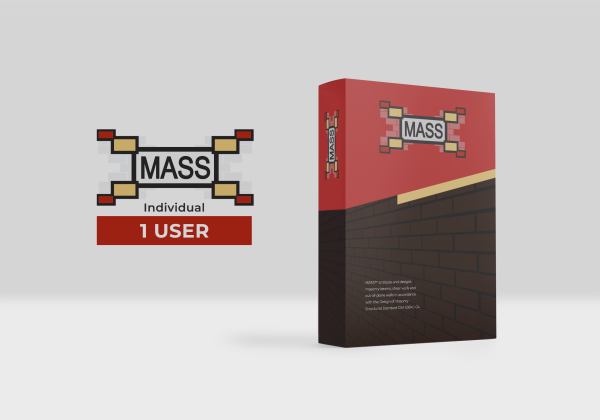 Individual License
$495
Individual License
$495
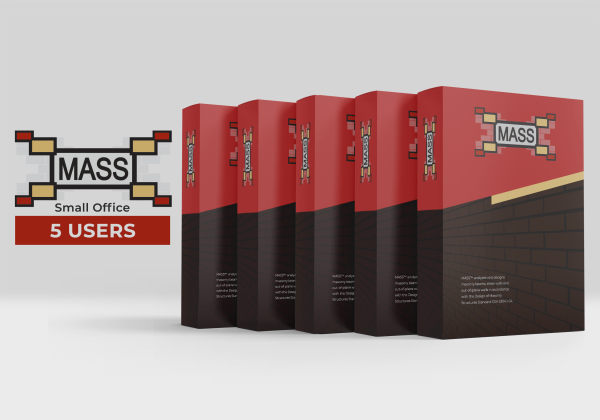 Small Office License
$1,850
Small Office License
$1,850
 Medium Office License
$2,950
Medium Office License
$2,950
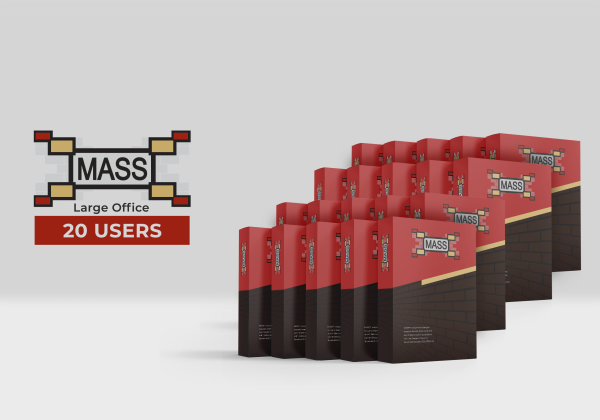 Large Office License
$4,950
Large Office License
$4,950
 Corporate Office License
$8,250
Corporate Office License
$8,250


